You are here: Home > Vista Tips and Helps > How to remove all games from windows vista | remove all pre installed games from vista
If you are using windows vista and have a low disk space and not need games that are pre installed on windows, there is a great way to uninstall all games from vista easily.
2. Double click Programs and Features to open it
3. On the left pane you will see a link at the bottom saying, Turn Windows Features On or Off – click it.
4. Now Under windows features make sure to uncheck the feature which says Games
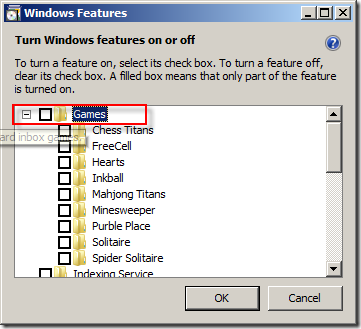
This will gain a lot of space for you.
Hope this helps you.
Tag: how to remove games from windows vista, how to remove games from vista, how to remove pre installed games from vista, how to remove pre installed games from windows vista, remove pre-installed games from windows vista, remove pre-installed games from vista
Labels: Vista Tips and Helps
Subscribe to:
Post Comments (Atom)
























0 comments:
Post a Comment